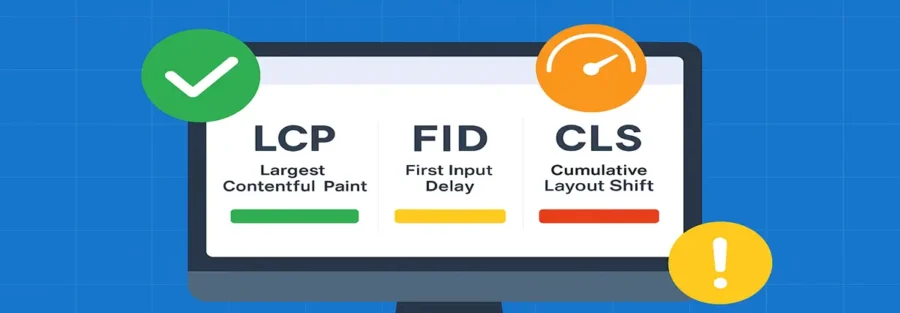Introduction
In today’s digital world, if you have a website, it is not enough for it to look beautiful. The real meaning is how fast your website opens, how easy it gives the user experience, and how stable it is. If the website is slow, shakes frequently, or takes time to open, then users leave immediately. In such a situation, neither will you get traffic nor will Google give top rank to your website.
This is the reason why Google has set some special parameters to measure the quality of the website, which are called Core Web Vitals. These are parameters that tell how good the loading speed, interaction, and visual stability of your website are.
Core Web Vitals are divided into three main parts:
- LCP (Largest Contentful Paint) – How quickly the largest content of your website loads.
- FID (First Input Delay) / INP (Interaction to Next Paint) – How fast the response is received when the user clicks or scrolls on your site.
- CLS (Cumulative Layout Shift) – How stable the elements of the website are, or whether they shift frequently.
What are Core Web Vitals?
Core Web Vitals are actually some special metrics created by Google, which tell how good and easy your website is for the users. Think of it like a health checkup of your website. If your website passes these parameters, then Google considers it good and shows it higher in the search results.
Google believes that the success of any website does not depend only on its information or design, but also on how fast, stable, and user-friendly it is. Core Web Vitals is used to measure this.
It is divided into three main parts:
- LCP (Largest Contentful Paint)
- This means how fast the largest and most important content of your website (such as images, banners or text) loads. If it loads in less than 2.5 seconds, then Google considers it good.
- FID (First Input Delay) / INP (Interaction to Next Paint)
- When a user comes to your site and clicks on a button or scrolls, how quickly does your website respond? If the site is slow and reacts late to clicks, the user gets frustrated and leaves.
- (Cumulative Layout Shift)
- This measures the stability of the website. Many times it happens that you are about to click on a button, and suddenly the layout of the page shifts. This spoils the user experience. CLS should be low; only then is the site considered stable and trustworthy.
Why Core Web Vitals Matter?
In today’s time, everyone wants a fast and easy experience on the Internet. If a website is slow, shakes repeatedly, or opens late on clicking, then the user immediately leaves it and goes to another site. This is the reason why Google has made Core Web Vitals a big factor in SEO and website ranking.
There are some big reasons behind Core Web Vitals being important:
- Better User Experience
- When your website is fast and smooth, the user enjoys navigating. He spends more time on your site and comes back again and again.
- Impact on SEO Ranking
- Google now not only looks at the content, but also sees how fast and reliable your site is. If your site scores well in Core Web Vitals, then Google shows it higher in search results.
- Lower Bounce Rate
- If the website is slow or shifts frequently, the user immediately leaves. But paying attention to Core Web Vitals keeps the site fast and stable, which reduces bounce rate.
- Higher Conversions
- A fast and user-friendly website makes it easier for customers to make purchases or fill out forms. That is, the better your Core Web Vitals, the more sales and leads you will get.
- Future Ready
- The digital world is constantly changing. Google is constantly giving more importance to user experience. Therefore, working on Core Web from today itself is important for future SEO success.
Key features of Core Web Vitals
Google has created Core Web Vitals to measure how good the user experience of a website is. It includes some special features or parameters that reflect the speed, interaction and stability of the website. Let’s understand them in detail:
1. Largest Contentful Paint (LCP) – Loading Speed
- This feature tells how quickly the largest content of your website (such as background image, large text block or banner) loads.
- If it loads in less than 2.5 seconds, it is considered good.
- If it takes more time, the user feels that the site is slow, and they quickly leave.
2. First Input Delay (FID) / Interaction to Next Paint (INP) – Interaction Speed
- It tells how quickly the site responds when the user takes an action on your website (such as clicking on a button, tapping on a link, or filling a form).
- A good experience is when the website responds immediately.
- If there is a delay in response, the user gets angry and leaves the site.
3. Cumulative Layout Shift (CLS) – Visual stability
- This feature tells how stable your website is.
- Many times it happens that you are about to click on a button, and suddenly the layout of the screen changes. This leads to a wrong click, and the user gets upset.
- Low CLS means that the website is stable and the user experience is good.
4. Real-Time Measurement
- Google continuously measures Core Web. That is, it is not a tool to check only once, but it tracks the performance of your website from time to time.
Case study: Core Web Vitals success story
Company name (example): A mid-sized e-commerce company that sells electronic products online.
Problem
- This company’s website was visited by millions of people every day, but the problem was that:
- The website took 5–6 seconds to load.
- The page on mobile would shake frequently (Layout Shift).
- When the user clicked on the button, the page would take time to respond.
- Due to these reasons, the website’s bounce rate increased, and Google Ranking fell. The company was spending lakhs of rupees on advertising, but sales were not growing as expected.
Solution
- The company decided to improve Core Web. For this, they took some steps:
- Optimized images and videos so that the site loads faster.
- Used caching and CDN (Content Delivery Network), due to which the website started opening faster worldwide.
- Reduced unnecessary JavaScript and code, which reduced interaction time.
- Stabilized the layout design so that elements don’t move around when scrolling the page.
- Constantly checked reports from Google PageSpeed Insights and Search Console and monitored performance.
Results
- In just 3 months, the company saw major changes:
- LCP decreased from 5.2 seconds to 2.1 seconds.
- INP/FID improved by 40% – now there is an immediate response to button clicks.
Learnings
- This case study makes it clear that Core Web is not just a technical update, but is directly linked to the growth of your business.
How to use Core Web Vitals?
If you want your website to perform well on Google and give users a great experience, then you should know how to use Core Web properly. Using it means that you improve your website on the parameters that Google has considered important. Let’s understand this step-by-step:
1. Check Your Website
- First of all, find out where your website stands in Core Web. For this, you can use Google tools like:
- PageSpeed Insights
2. Improve Loading Speed
- Compress and optimize images.
- Minimize large files.
- Use a CDN (Content Delivery Network) so that the site opens fast everywhere.
3. Fix Interaction Issues
- Reduce JavaScript and remove unnecessary scripts.
- Design the page in such a way that the user’s click responds immediately.
- Reduce the server’s response time.
4. Make Layout Stable
- Set fixed height and width for images and videos.
- Place ads or pop-ups in such a way that the layout does not move suddenly.
- Keep every element of the website in its proper place.
5. Monitor Regularly
- Core Web Vitals is not something to be improved once. You have to check and improve it from time to time because the score may change due to new content or code coming on the website.
Conclusion
In today’s digital world, just having a beautiful website is not enough. If your website is slow, responds late to clicks or shakes frequently, then the user immediately leaves it and goes to another site. This is why Google has made Core Web an important part of SEO and ranking.
Core Web Vitals ensures that your site loads fast, interactions are smooth, and the layout remains stable. When you pay attention to these parameters, not only does your website rank better on Google, but users also spend more time on i,t and your business benefits.
In simple words, Core Web is for your website what quality is for a product. If the quality is good, then the user is happy, and Google is happy too
FAQ
Q1. What are Core Web Vitals?
Core Web Vitals are a set of Google’s performance metrics that measure website speed, interactivity, and visual stability to ensure a better user experience.
Q2. Why are Core Web Vitals important for SEO?
Because Google uses them as a ranking factor. A site with good Core Web scores loads faster, responds quickly, and provides a smooth experience, which helps it rank higher.
Q3. What are the three Core Web Vitals?
- LCP (Largest Contentful Paint): Measures loading speed.
- FID/INP (First Input Delay / Interaction to Next Paint): Measures interactivity.
- CLS (Cumulative Layout Shift): Measures visual stability.
Q4. How can I check my website’s Core Web Vitals?
You can use tools like Google PageSpeed Insights, Search Console, or Lighthouse to analyze and monitor your site’s Core Web Vitals.
Q5. How do Core Web Vitals impact user experience?
Faster loading, smooth interactions, and stable layouts reduce frustration, increase time spent on site, and improve overall user satisfaction.
Curious about smart transportation and digital growth? Head over to Digital Pracer’s blog and explore content that keeps you ahead of the curve!